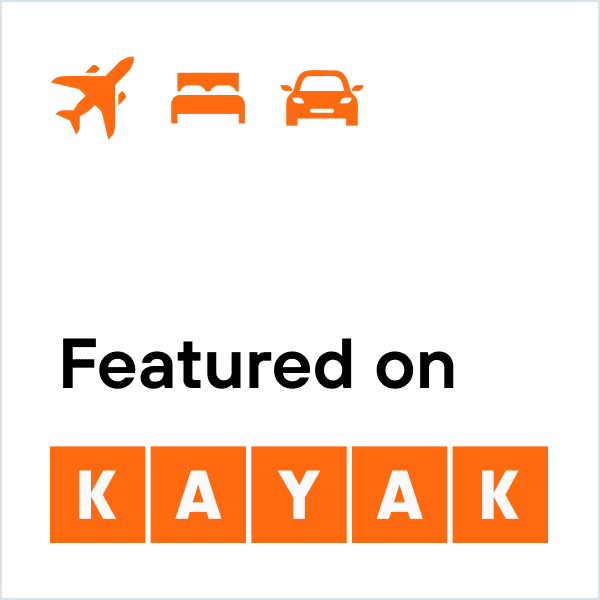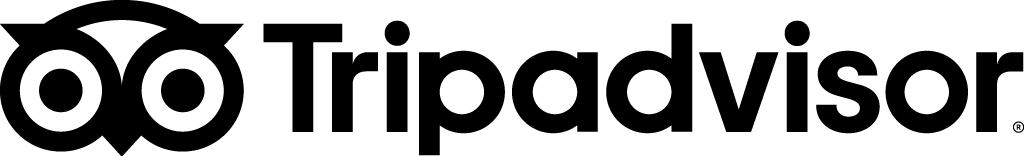Donor Portal
Access the donor portal to view and manage your donations!
In the donor portal, you can see your donation history - whatever payment method you have used - and manage your recurring gifts.
Find more information below on how to navigate the portal.
Note: this portal is only for USD donations. For the INR portal, please refer to the FAQs under "About us".
What you can do in the donor portal
- View your donations
-
The portal shows you:
Your recurring gifts: this includes any active or past monthly subscriptions
Your giving history: this includes donations online made after March, 21th 2022
Your offline giving history: this includes all donations made to Animal Aid Unlimited - Update your payment method
-
If you have a monthly donation and you would like to change your card details, click on “Payment method”.
You will be able to edit your card details there.
You can also click on “Edit” next to your recurring gift to update the payment method.
- Edit the amount, frequency or the day of collection
-
Click on “Edit” next to your recurring gift.
On the next screen, you can edit:
- The “Next schedule payment”, i.e. the day of the month when the donation is collected.
- The frequency of the gift
- The amount of the donation
- The payment method
- Edit your profile
-
Click on “Edit profile” to change your address or your phone number.
If you would like to change your email, please send us an email at [email protected]
- Make a donation
-
You can directly make a recurring gift (monthly subscription) or give a gift (one time donation).
- Cancel your subscription
-
If you have a recurring gift and you would like to cancel it, you can click on “Edit” next to it and click on “I need to end my recurring gift” on the following screen.
Important information
- Yearly receipts
-
Yearly receipts of your donations are available in the donor portal. Click on “Statements” on the top right.
You can request the receipt of your donations at any moment by emailing us at [email protected]
- PayPal subscriptions
-
It’s not possible to manage PayPal subscription on the donor portal.
Please access your PayPal account to edit your subscription.
Otherwise, we can make the changes for you: email us at: [email protected]
- Any mistake in your donation history or profile?
-
If you spot any mistake in your donation history or in your profile, please email us at [email protected] and we will make the corrections.
Any questions?
Email us at [email protected]